Windows 10 support ended on October 14, 2025. While your PCs will still run, they’re now more exposed to cyber threats and software issues. To stay secure, upgrade to Windows 11 or consider an ESU subscription.
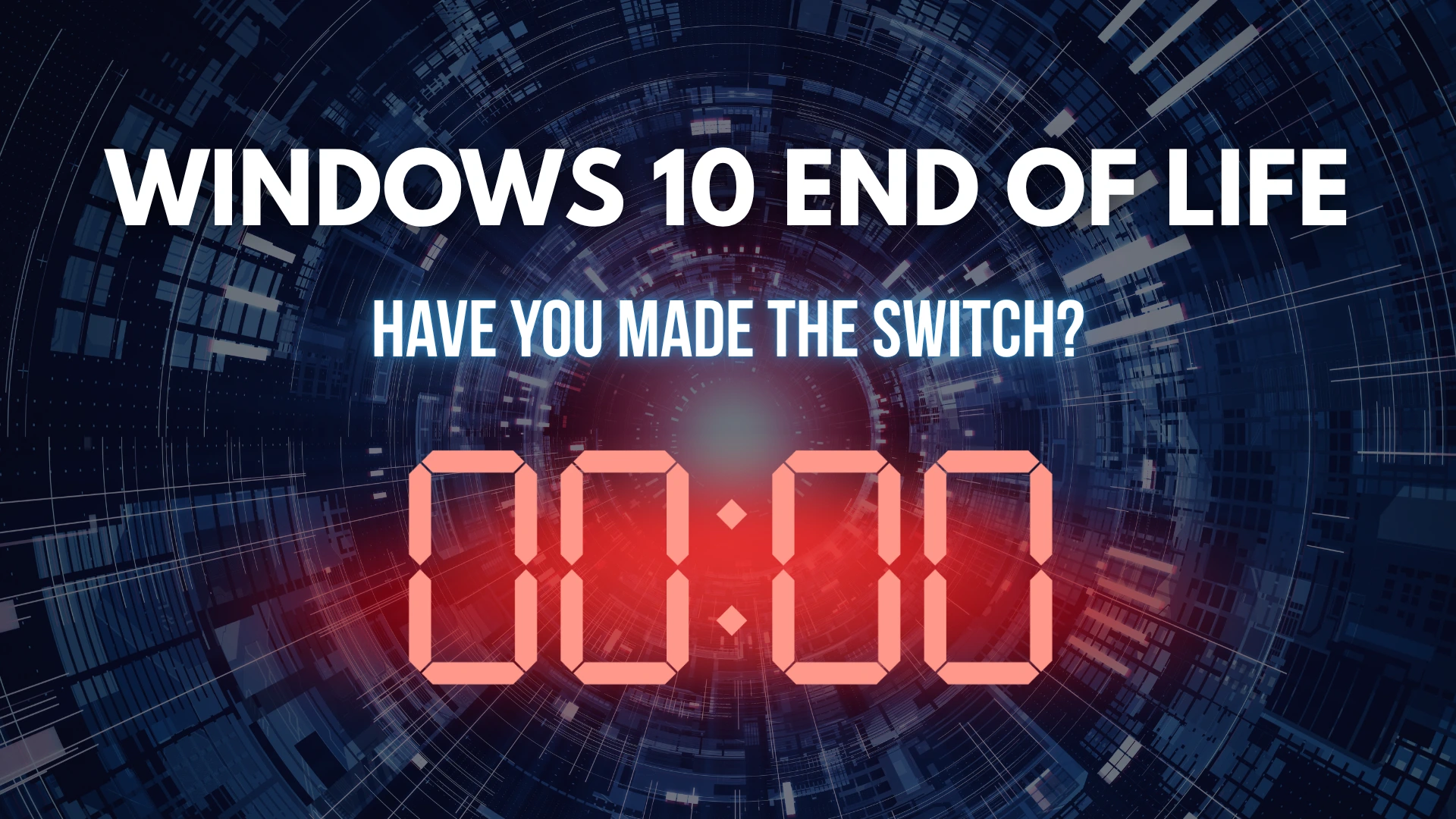
How to Prepare for the Transition:
- Audit Your Devices: Identify which PCs can upgrade and which need replacement.
- Budget for Upgrades or ESU: For PCs that support Windows 11, the upgrade is free. PCs that can’t support Windows 11 need to be replaced or covered with an Extended Security Update Subscription for $61 per PC per year.
- Back Up Critical Data: Use cloud or external drives.
- Complete The Upgrade: Download the Windows 11 Upgrade or transfer data to your replacement PCs.
Don’t Let Outdated Tech Put Your Business at Risk
Staying on unsupported systems risks cyber insurance non-compliance, data law violations, and cyberattacks. Outdated platforms also hinder productivity. Upgrading to Windows 11 strengthens security, compliance, and innovation.
Replacement PCs or Extended Security Updates?
This serves as an important reminder that you cannot rely on any single layer of security. Any one tool can Windows 10 ESU offers paid security updates through October 2028 as a temporary bridge to Windows 11. LeeShanok recommends upgrading most PCs, since newer software favors Windows 11 and older systems may face issues. ESU may still be useful for machines tied to critical or irreplaceable functions. Reach out to your Account Manager with questions.
