North Korean hackers were recently found stealing emails using malicious browser extensions. This story is the perfect excuse to remind you to keep safe! Bad browser extensions can steal data, track your activity, and even steal usernames and passwords!

What Should I Do?
To see your extensions, go to Settings>Manage Extensions/Add-Ons. Your browser might have different terminology, but the path is typically the same.
- Review your current extensions – Hackers buy previously safe extensions and turn them into malware. That adblocker you installed two years ago may no longer be safe. Check what permissions each extension has.
- Disable/Delete unused extensions – Not sure what the extension does? Don’t remember installing it? Disable the extension if you’re not ready to delete. Delete the extension when you know you won’t be using it.
Research new extensions – Only install extensions from companies you recognize and trust. Read recent reviews for any mentions of security or privacy concerns. Pay attention to what permissions an extension is asking for!
| Thank You For Your Vote! Thank you to everyone who cast votes for us for Best IT Service Provider and Best Cybersecurity Company! The voting for Readers’ Choice is now closed. Results will be announced in September! | 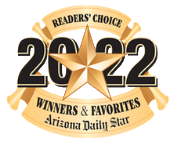 |
IT Security Training for Admins Speaking of being the best cybersecurity company… join us for a brand new webinar, IT Security Awareness 201! This training is designed for IT professionals and anyone else with admin access.

Date: Thursday, August 25th
Time: 11AM – 12PM
Location: Virtual
Topics Covered:
- Admin Responsibilities
- Compliance
- Data Protection
- Planning, Monitoring, and Response
And much more!
Your Technology Partner,
The LeeShanok Team
Phoenix: 602-277-5757 | Tucson: 520-888-9122 | ITNews@leeshanok.com
