Antivirus vs. EDR vs. XDR
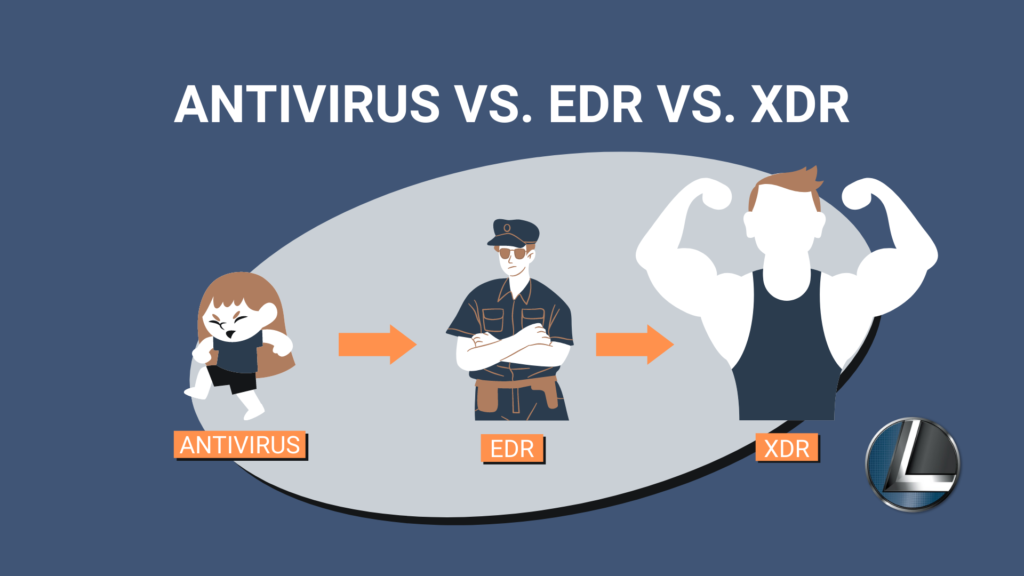
Security teams have more endpoint security options than ever. How do you know what threat detection and prevention option to choose? Trying to pick between Antivirus vs. EDR vs. XDR can feel like wading through alphabet soup.
The best way to understand this class of technology is to picture it as the evolution to extended detection. Antivirus is the oldest, legacy solution. EDR expanded and improved upon antivirus to handle more advanced threats. XDR is the highest evolution, expanding and improving upon EDR.
This guide will teach you the differences between each and how to pick a solution for your business.
Antivirus vs. EDR vs. XDR Comparison Chart
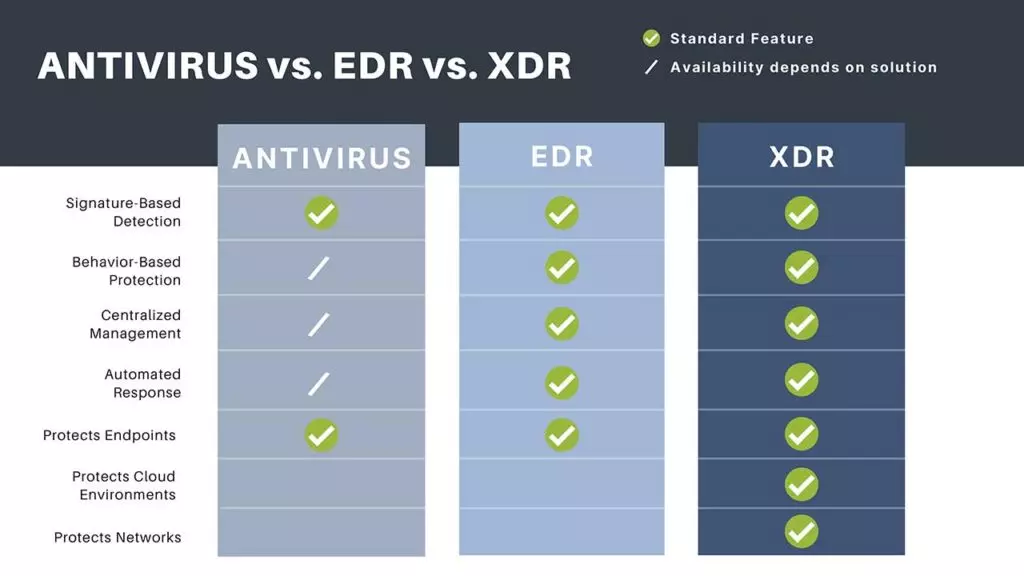
What Do They Have in Common?
Before we look at the differences between antivirus, EDR and XDR, security analysts need to know what they have in common. All are security products designed to prevent malicious attacks using various detection and response capabilities.
Historically, the focus was on protecting PCs. The technology then evolved to protect more endpoints, like smartphones and IoT devices. Today, the tech has evolved further to also protect email, servers, cloud workloads and more.
The broad goal of antivirus, EDR, and XDR is the same: detect and remove malware. To achieve this, they all use threat intelligence to identify attacks. The difference is in the scope and methods each uses.
What is Antivirus?
Antivirus has been around since computers were first connecting to the internet. As the legacy endpoint security technology, antivirus has had a lot of time to learn new detection and adapt to the changing threat landscape.
At a basic level, antivirus compares incoming files to a database of known malware. If the incoming data matches anything in the database, antivirus will stop the download or block the malicious connection. This is known as signature-based protection.
You can also scan existing files on your device with antivirus. If any files match known malware, the antivirus can remove them.
Most antivirus solutions are designed for individual devices, not business environments. The technology is more decentralized and limited in scope – one instance of antivirus protects one device. EDR was developed to solve these shortcomings.
What is EDR?
EDR stands for Endpoint Detection and Response. Like antivirus, EDR is a software security solution designed to protect endpoints. Comprehensive EDR solutions protect all types of endpoints, including PCs, phones, and IoT devices. EDR’s security and management features make it a more appropriate solution for business.
Like antivirus, EDR uses signature-based protection. EDR also goes one step further with behavior-based protection. This means EDR looks for unusual behavior on an endpoint. When that behavior is detected, EDR can quarantine the affected device and alert IT to investigate.
For example, say a company laptop suddenly started mining cryptocurrency. EDR can detect that behavior and tell IT. IT can then investigate to determine who is responsible. Was it a hacker taking control of the computer, or an employee using the device to make some extra money?
Either way, crypto mining was accomplished without triggering a signature-based alert. Only the behavior brought it to IT’s attention. This means antivirus would probably not have stopped this action.
But what happens when hackers go after something other than endpoints? That’s where XDR comes in.
What is XDR?
XDR stands for Extended Detection and Response. It does everything EDR does and extends that protection across the environment. In addition to protecting endpoints, XDR can protect cloud workloads, servers, email and more.
XDR breaks down traditional silos. Instead of focusing on one area of the network, XDR provides security across the network. It covers security gaps that arise when multiple security solutions are used in different areas of the network.
Good XDR solutions also result in a more manageable stream of notifications for IT. With XDR, IT gets a centralized management platform. This provides a unified window across the entire environment. This unified view makes responding to security alerts more efficient.
What is MDR?
This article is focused on software solutions, but MDR is another solution in this space. MDR stands for Managed Detection and Response. With MDR, cybersecurity professionals actively monitor your network for security threats. When suspicious activity is detected, they investigate and respond.
MDR is an active threat hunting service. Antivirus, EDR and XDR all use passive detection, meaning a human isn’t performing constant threat detection. With humans involved, MDR uses a higher degree of threat intelligence.
What do I need?
You know the differences between antivirus vs. EDR vs. XDR. Now it’s time to identify which is best for your needs.
When to Use Antivirus
For home computers, antivirus is probably all you need. Windows PCs come with Microsoft Defender standard. You should also have antivirus on your personal MacOS and Android devices.
For business though, antivirus isn’t always enough. Most employees connect with multiple devices. Between remote workers and cloud migrations, technology is more distributed. PCs in the office are no longer the only endpoints that need protecting.
Still, a business-class antivirus could be considered a minimum acceptable solution. Free antivirus is not recommended. Paid solutions allow for centralized management, which is a must-have for a business of any size. Some paid antiviruses even include behavior-based protection.
Small businesses with small IT footprints and little remote work can use antivirus.
When to Use EDR
For most businesses, skipping over EDR and going straight to XDR is the best choice. Many vendors are moving away from EDR in favor of XDR. Depending on the vendor, the price difference isn’t substantial either.
Even for IT-light businesses with no servers, minimal network infrastructure, and no cloud workloads, the email protection from an XDR solution makes it worth the investment. Email is the number one attack vector hackers use against business.
Still, EDR is better than having no endpoint protection. EDR makes the most sense for organizations already using EDR when an XDR upgrade is not feasible.
When to Use XDR
When you have a Modern Computing Environment
Modern computing environments are decentralized. Remote work, cloud migrations, and shifting IT budgets from CapEx to OpEx are all contributing to this trend.
Ask yourself these questions:
· Do any employees work from home?
· Do employees use computers and smartphones for work?
· Do employees use email for business?
· Do you have any cloud workloads?
· Do you have a significant on-prem datacenter?
· Do you have a hybrid environment?
If the answer to any of these questions is yes, XDR is the best solution for you. XDR does the best job protecting today’s distributed environments.
When Insurance Requires XDR
XDR adoption is also being driven by compliance requirements. Cyber insurance carriers are recognizing the value of XDR. They are asking if you have it in applications and renewals.
Adopting XDR may get you more coverage and better premiums with your insurance company. For some, it may be a requirement for getting coverage approved in the first place.
Antivirus vs. EDR vs. XDR – What do We Recommend?
As IT security pros, LeeShanok recommends an XDR solution in nearly every case. For our clients, we use and endorse Trend Micro’s XDR. We find it has the best balance between price, performance, and ease-of-use.
The bottom line: XDR decreases the likelihood of a successful attack. It also reduces the time and cost associated with responding to potential breaches.

Copyright © leeshanok.com
Website by CS Design Studios