You may start seeing a new warning on files you open in Google Drive. When you click the link to a suspicious or dangerous file, Google displays a yellow warning banner at the top of the screen.
Malicious files, especially PDFs, shared over Google Drive are one of hackers’ favorite methods of attack. These files may attempt to install ransomware or steal sensitive information from the user. The warning is intended to prevent users from downloading these files or interacting with them.
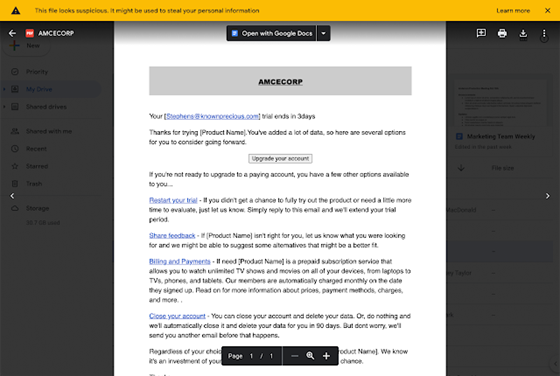
What should I do?
If you see the warning on a file from an unknown source, don’t download it. The best course of action is to block the sender if you received it via email.
If you see the warning, but trust the source, it’s best to forward it to LeeShanok or your IT department to verify that the file is safe. This warning banner is brand new for PDFs (launched January 20th), so there may be false positives as Google fine tunes the warning system.
Security on Mobile Devices Training

Being secure means knowing how to stay safe on all your devices. Our new and improved Smartphone Security for Everyone webinar has tips and tricks everyone can use to keep mobile devices secure.
Date: Thursday, February 10th
Time: 11:00am – 11:45am
Topic: Optimizing Security on Smartphones
Topics include:
- App Security
- Sharing & Permissions
- Bluetooth Safety
- Smishing Prevention
- & Much More!
Register below to save your seat for this free training.
Your Technology Partner,
The LeeShanok Team
Phoenix: 602-277-5757 Tucson: 520-888-9122 ITNews@leeshanok.com
Newsletter Repository: https://www.leeshanok.com/leeshanok-news
