It’s surprising how many people leave their mobile phones and computers running for months or even years without ever power cycling the devices. This can cause a stack up of issues to accumulate, allowing sensitive data to remain in caches, preventing automatic updates from completing, and introducing various vulnerabilities over time.
With mobile phones, we are talking about POWER OFF then POWER ON, not Restarting the device. Both will reload drivers and clear the CPU cache, but some low level processes remain running unless you fully power the device off.
Security Week says “[Power Cycling phone] can make even the most sophisticated hackers work harder to maintain access and steal data from a phone.” https://www.securityweek.com/turn-turn-simple-step-can-thwart-top-phone-hackers
To turn off phone, press and hold the power button (top right or top right-side), then slide right on iPhones or tap “Power Off” on Android phones. To power back up, press and hold the same button until you see activity. We recommend weekly power cycling of cell phones.
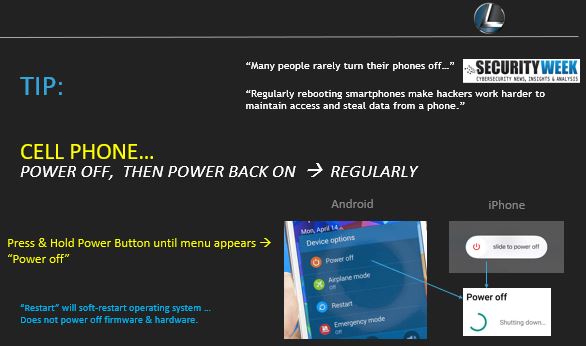
Windows 10 usually defaults to Automatic Updates, however most will require a Power Cycle or Restart to complete the patch installation. Microsoft releases patches on the 2nd Tuesday each month, so it’s wise to cycle your computer at least monthly.
LeeShanok has been working on implementing Restart procedures for our Managed IT clients, where users are notified to restart PC at end of workday following automatic installation of Windows Updates and Patches. We still recommend a manual restart at least monthly to flush caches, reload drivers and complete any pending patch installations.
As always, feel free to contact us to discuss your situation and industry best practices, or for assistance with device reboots.
Your technology Partner,
The LeeShanok Team
Phoenix: 602-277-5757 | Tucson 520-888-9122 | itsupport@leeshanok.com
