Google’s Chrome web browser is used by many of our clients, and Google periodically releases upgrades and patches to improve functionality, reliability, and security. The recent upgrade addresses some vulnerabilities that are considered critical on Windows, Mac, and Linux platforms, but details of the issues and fixes are being withheld, possibly due to national security concerns.
Exploit CVE-2020-6457 was researched by Forbes Magazine, but all that was available in the US Government’s Vulnerability Database is marked as “Reserved”. We did a search for this CVE at nvd.nist.gov, and this vulnerability is not found. The site does say “it will not be available in the NVD if it has a status of RESERVED by CVE”.
Therefore, we strongly recommend all Chrome browser users upgrade their version to the latest: 81.0.4044.113. Here’s how you can check and install the upgrade.
Open up Chrome and click the 3 menu dots in the upper right corner, slide down to “Help”, and click on “About Google Chrome”.
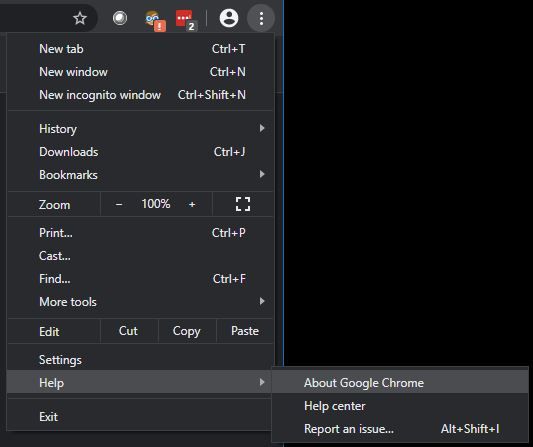
If your version of Chrome is not up to date, Chrome will automatically download and install the update, completing by asking to re-launch Chrome. Once updated, repeat the process and you should see this:
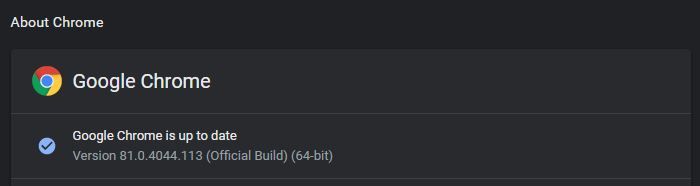
Then repeat this process on every computer that you use at work and at home. It’s also a good idea to perform the upgrade on computers your family members use as well. For Android devices and phones, you’ll need to update Chrome in Google Play Store, and Apple device and phone users can update Chrome in the Apple Store.
For a confidential discussion of your situation, feel free to contact us.
Your technology Partner,
The LeeShanok Team
Tucson: 520.888.9122
Phoenix: 602.277.5757
