When you prepare to leave work, do you shut down or restart your computer?
If not, it’s unlikely you restart it when you arrive at work either, meaning Windows and your web browsers continue running un-patched and un-protected. This is a problem with the newest zero-day vulnerability in Google’s Chrome web browser, and Malwarebytes warns … “Considering how many users keep Chrome and all their tabs opened for days or even weeks without ever restarting the browser, the security impact is real.” 0 PC Magazine echos the caution: “If you don’t close Chrome, updates will not be applied.” 1
To complete installation of many Windows patches, you must restart your computer. Updates to Chrome usually remind the user to restart the app, but more significant Chrome patches also require restarting your computer.
You ask “What about my tabs, I use the same tabs every day?” Chrome saves open tabs when you restart the app with the “chrome://restart” command, or restart your computer while Chrome is still running. Still not convinced? Start Chrome, open several tabs, then in the address field, type “chrome://restart” and watch the magic. Chrome will shutdown and restart, restoring all previously opened tabs.
Now let’s update Chrome.
Update Chrome on Windows PC or Apple Mac
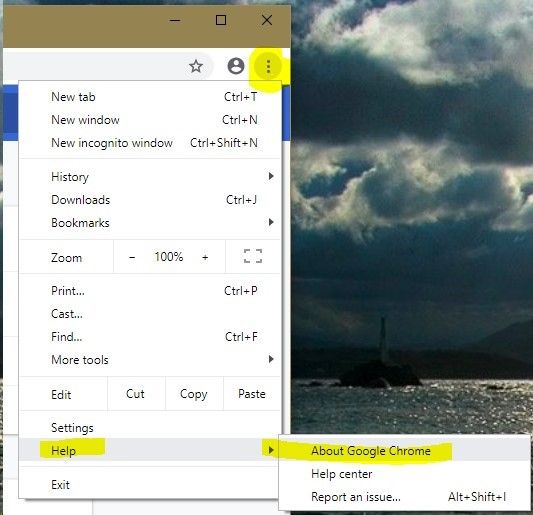
If Chrome has an available update, it will begin applying it immediately.
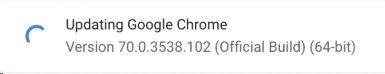
After updating, always restart Chrome. Better yet, restart your computer by typing in Chrome’s address field type “chrome://restart” which will save and recreate your open tabs. When Chrome restarts, in the address field type “chrome://help”.
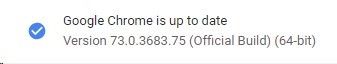
You may have your apps set to update automatically, but it’s wise to verify this patch. Settings > iTunes & App Store > Updates. Make sure it’s green and enabled as shown.

Then open App Store and apply update to Chrome if available.
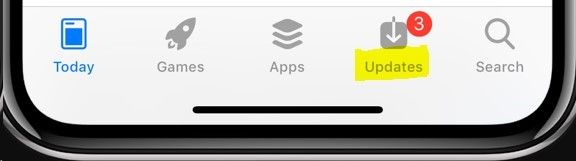
Settings > Google Play Store > My Apps & Games

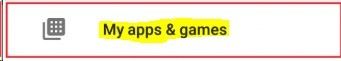
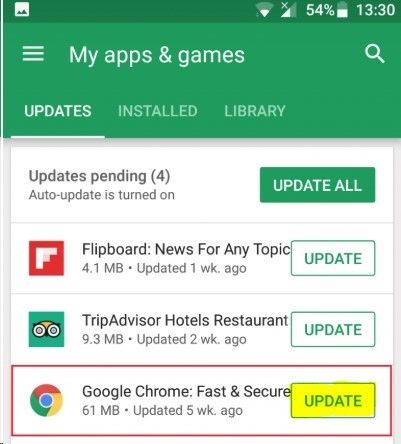
If the button is labelled [OPEN], your Chrome already has the latest update. But if you see [UPDATE], click it to update Chrome.
Your Technology Partner,
LeeShanok Network Solutions
itsupport@leeshanok.com
Tucson: 520.888.9122 | Phoenix: 602.277.5757
0 Google Chrome zero-day: Now is the time to update and restart your browser
1 How to Update Google Chrome
