Mobile devices are everywhere these days. Employees use personal and company phones & laptops in the office and away, connecting via cellular and also wirelessly from home, the office, and public wifi hotspots. Losing a device can allow the “finder” access to secure domains and accounts, company and personal data, contacts, email accounts, and accounts at various web sites.

Many devices also contain stored credentials saved in web browsers for accessing apps and accounts. If a screen lock PIN isn’t used, there’s virtually nothing to stop unauthorized access. Even if a PIN is enabled, many online tips and mobile experts can easily bypass a simple PIN screen lock.
Enter the world of Mobile Device Management (MDM), providing access to & control of your phone even when it’s missing. MDM’s can enforce security policies such as identity management, time-out to screen lock, find my phone, selective wiping of data, or complete wiping of phone.
Mobile Device Managers
MDM’s provide you control over the security of your mobile devices from a central dashboard. See current reviews https://www.pcmag.com/picks/the-best-mobile-device-management-mdm-solutions
Cisco’s Meraki Firewalls include a sophisticated MDM in their cloud management account, included with your Meraki subscription. https://meraki.cisco.com/products/systems-manager/
Microsoft’s Intune software can be added to a company’s Microsoft 365 account or Azure environment, enforcing security policies and securing access to proprietary data in case of loss. https://docs.microsoft.com/en-us/mem/intune/fundamentals/what-is-intune
Apple mobile devices can be enrolled and managed by Apple’s Device Management, and Apple devices can be managed by most other MDM’s as well as the owner’s iCloud Account. https://support.apple.com/guide/mdm/mdm-overview-mdmbf9e668/web
For Apple device users, you should make sure you can log in to your iCloud account without using your Apple device. That way, you can authenticate into your iCloud account in case the primary device is missing.
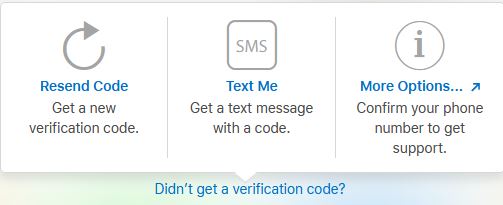
To see your devices online from iCloud, see https://support.apple.com/guide/icloud/see-your-devices-that-use-icloud-mm25565a6496/1.0/icloud/1.0
Practice Handling a Lost Mobile Device before you need to
One of the best preparations is to practice while you still have the device in hand. If it proves difficult, we recommend you seek help and take notes. Store those notes in a Password Manager account, or in a locked file cabinet, making sure it’s available when needed with all the necessary information.
Another wise preparation is to begin using a Password Manager to securely store passwords and notes, providing access from any device even when the primary device is lost. See our newsletter repository for previous articles on Password Managers & Storing Passwords in Web Browsers.
As always, contact our team at LeeShanok to discuss your company or individual situation and receive sound advice and best practices.
Your technology Partner,
The LeeShanok Team
Phoenix: 602-277-5757 | Tucson 520-888-9122 | itsupport@leeshanok.com
